誰說 Windows 不型?啟動 Windows 10 隱藏「暗黑模式」吧!

Windows 一向給人的印象是「和工作有關」,感覺死板又沉悶。不過來到 Windows 10,界面設計大有進步,明顯比以前簡約和現代化。如果你還是覺得不夠看,還有一個方法:啟動 Windows 10 的隱藏「暗黑模式」吧!

暗黑模式是個和 Windows 10 預設不同的主題風格,原本以白色為主的界面 例如資料夾和控制台,背景都變成深灰色和黑色。內容就以你選擇的鮮豔顏色顯示,兩者的對比造成十分型格的效果,相信不少「暗黑系」用家都會喜歡。啟動方法很簡單:
1. 至http://cdn5.howtogeek.com/wp-content/uploads/2015/07/Make-Windows-10-Use-Dark-Theme.zip下載這個檔案
2. 解壓縮後會發現兩個檔案:Make Windows 10 Use Dark Theme.reg 和 Make Windows 10 Use Light Theme.reg
3. 只要啟動 Make Windows 10 Use Dark Theme.reg,就會自動幫你啟動暗黑模式
4. 登出帳戶,再重新登入,暗黑模式就會生效
5. 如果想回到原本的面貌,只需啟動另一個檔案:Make Windows 10 Use Light Theme.reg 就可以


來源出處:appappapps
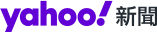
 Yahoo奇摩新聞
Yahoo奇摩新聞 
